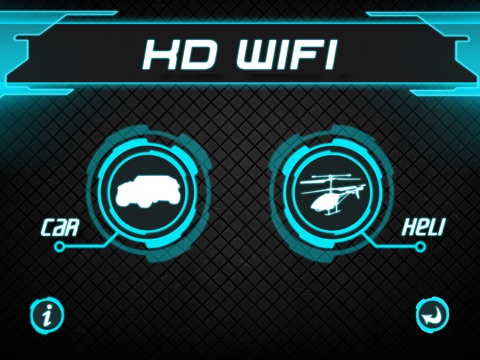This app is able to control the device after your iOS equipment(e.g. iPhone, iPod touch ...) is connected the built-in WIFI module.
First,Please make sure your iOS equipment has been connected to the WIFI module before starting the app.
After connecting to the WIFI module, you can remote control the helicopter models with the control interface and you can also capture the photo or record the video via the IP camera in the built-in WIFI module
Features:
- Throttle Stick (on the left screen): It can control the speed of the device.
- Direction Stick (on the right screen): It can control the directions of the device by moving it to forward, backward, left or right.
- Trimmer (on the center of the bottom screen): It can be used to adjust the device to left or right.
- Video Button (on the upper of the screen): It can record the video via IP camera in the built-in WIFI module.
- Camera Button (on the upper of the screen): It can capture the photo via IP camera in the built-in WIFI module.
- Move motion controller (on the upper of the screen): It can be turned on/off the gravity sensor to control the device.
- Setting button (on the upper of the screen): It will navigate to the setting page.
- Power button (on the upper right of the screen): Its use to turn on/off the device.